Editor's review
Whether to burn your project data, backup your movie in DVD, create a specific song collection CD, or form an image CD you may need to get an effective disk burning application. If you are looking for an application that can perform all the tasks listed above and whole lot more then Ashampoo Burning Studio 8 8.04 application is possible the right choice. It utilizes a step by step process to burn files, folders, movies, photos; create Disc image, and print and design covers, booklets, and labels.
Along with an attractive user interface, the Ashampoo Burning Studio 8 8.04 comes loaded with a set of sophisticated features that can make your work rather easy. For carrying out various burning tasks, you’re provided the task list on the left panel on interface. Using the first option, ‘Burn Files and Folders’, you can easily select the files and folders, and burn them to form a data CD/DVD. Second option supports creating backup and restoring the files and folders. Coming further to next feature, it helps you to form the CD/DVD through burning or ripping the music. If you want to create movies or photo CD/DVD then you can use the ‘Burn Movies and Photos’ option. Further, with the application you can copy a CD, DVD, or Blu-ray Disc, and even form/burn disc images. If you’re using a rewritable CD/DVD, then you can easily erase it for further use. Moreover, along with all the mentioned features, the program also supports printing and designing the covers, booklets and labels, with the help of the various customization features. With these, the Settings feature let you alter the configurations to the requirement.
Ashampoo Burning Studio 8 8.04 application is a professional burning suite that proves to be an expertise solution for burning myriad kinds of files. For its capability to work quickly and efficiently and its comprehensive set of features, earns the software a score of 4.5 rating points.


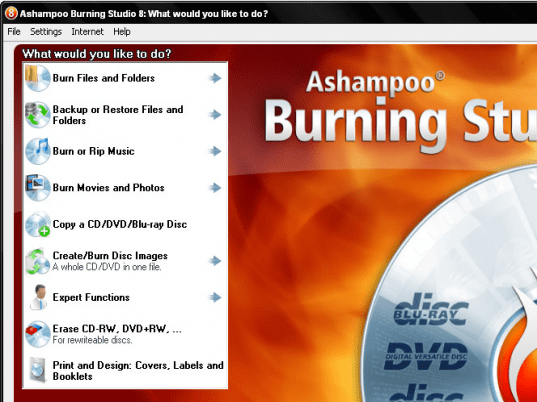
User comments